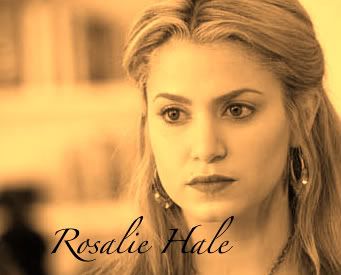Post by Rosalie Hale on Apr 23, 2009 16:39:42 GMT -5
This tutorial is for using the codes for posting when using the quick reply on the site. When you post on this site you will use certain codes for different things in the post. I will discuss the most common of these codes and give examples for you.
1. Bold: This is what you use to indicate that you are speaking. When you are typing the post it should look like this: [*b]"I am speaking"[*/b] minus the *.
When you post it will look like this "I am speaking."
2. Italic: This is what you use when you to indicate your thoughts or you are sending a text message. When you are typing the post it should look like this:
[*i] I am thinking or texting[*/i] minus the *.
When you post it will look like this I am thinking or texting.
3. Image: This is the code you use to insert a picture into your post. When typing your post it should look like this:
[*img]http://i415.photobucket.com/albums/pp240/tabbynick/Rosalie/rose4.jpg[*/img] minus the *.
When you post it will looke like this:

4. URL: This is the code you use to enter an URL into your post. When typing your post it should look like this:
[*url]http://www.supermassivetwilight.proboards.com]Supermassive Twilight[*/url] minus the * and change the site to which ever you are wanting to enter.
When you post it will look like this:
www.supermassivetwilight.proboards.com
5. Hyperlink: A hyperlink is an URL but it shows a link instead of the actual url. When typing your post it should look like this:
[*url=http://supermassivetwilight.proboards.com]Supermassive Twilight[/url*] minus the *.
When you post it will look like this:
Supermassive Twilight
These are the codes that you will use the most in your post. Happy fun posting.
1. Bold: This is what you use to indicate that you are speaking. When you are typing the post it should look like this: [*b]"I am speaking"[*/b] minus the *.
When you post it will look like this "I am speaking."
2. Italic: This is what you use when you to indicate your thoughts or you are sending a text message. When you are typing the post it should look like this:
[*i] I am thinking or texting[*/i] minus the *.
When you post it will look like this I am thinking or texting.
3. Image: This is the code you use to insert a picture into your post. When typing your post it should look like this:
[*img]http://i415.photobucket.com/albums/pp240/tabbynick/Rosalie/rose4.jpg[*/img] minus the *.
When you post it will looke like this:

4. URL: This is the code you use to enter an URL into your post. When typing your post it should look like this:
[*url]http://www.supermassivetwilight.proboards.com]Supermassive Twilight[*/url] minus the * and change the site to which ever you are wanting to enter.
When you post it will look like this:
www.supermassivetwilight.proboards.com
5. Hyperlink: A hyperlink is an URL but it shows a link instead of the actual url. When typing your post it should look like this:
[*url=http://supermassivetwilight.proboards.com]Supermassive Twilight[/url*] minus the *.
When you post it will look like this:
Supermassive Twilight
These are the codes that you will use the most in your post. Happy fun posting.